Carnap API
Carnap has an experimental API, which is currently under development (see the tracking issues below).
Tracking issues
- Issue #226 "Perform instructor actions via an API"
- Issue #231 "Documents API"
- Issue #230 "Copy course"
Instructor setup
To use the API, you need an API key. Your API key should be kept a secret, since it allows anyone who has it to access and modify your courses.
You can create an API key for yourself on the instructor page, beneath the "Manage Uploaded Documents" tab, here:
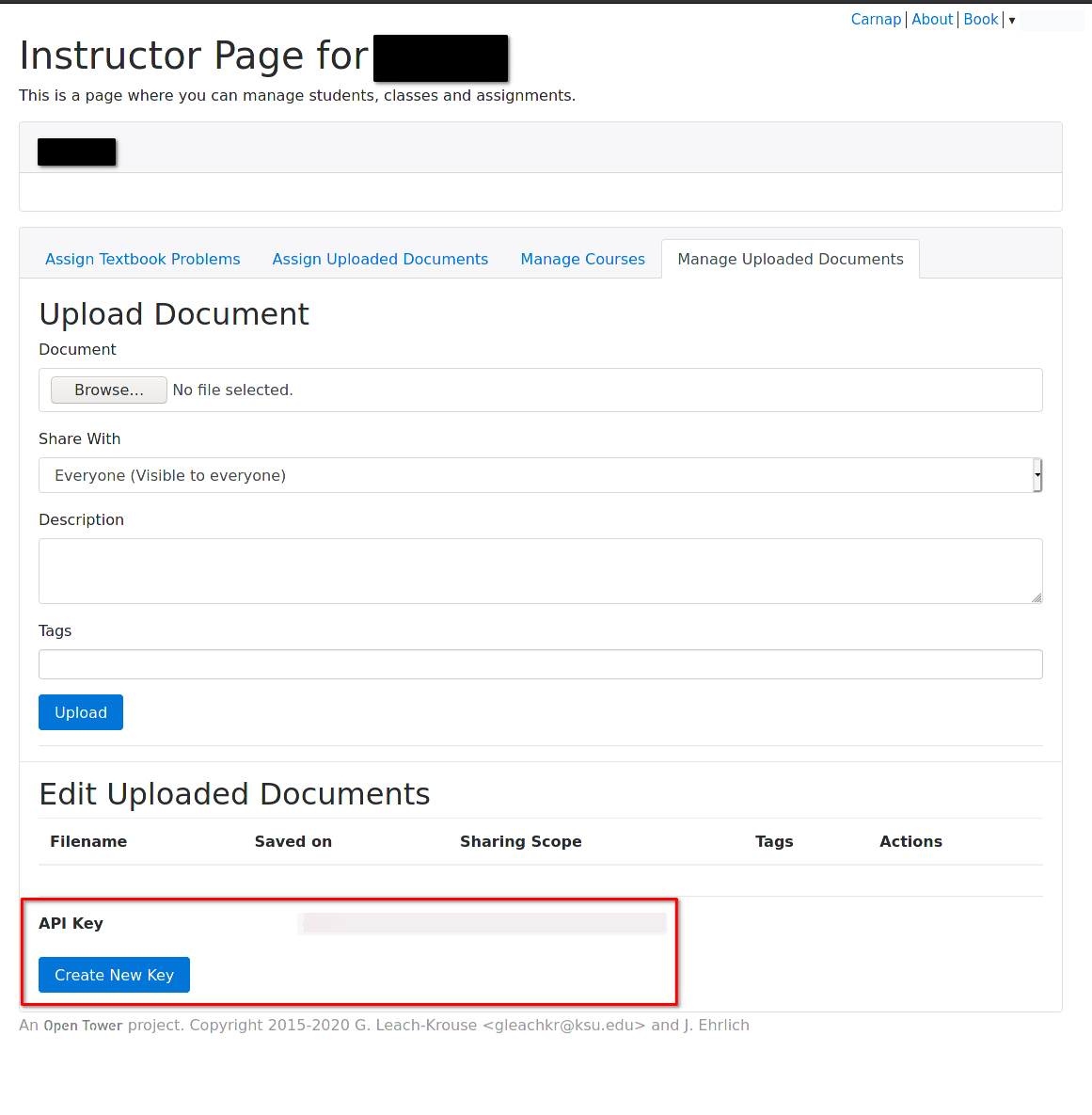
Usage
Example Scripts
Here are some examples to help you start using the API with different
programming languages. We assume that you're testing, so the URL begins with
http://localhost:3000. This should instead be https://YOURSERVERRDOMAIN
when you're using this with a non-local server
Python
Create the file apitest.py:
import requests
apikey = 'REDACTED'
base = 'http://localhost:3000/api/v1'
def rq(meth, p, *args, key=apikey, **kwargs):
h = {
'X-API-KEY': key,
}
return requests.request(meth, base + p, *args, **kwargs, headers=h)To issue the commands displayed below interactively ipython -i apitest.py, or
python -i apitest.py.
Bash
Just use curl as indicated below.
Available API Methods
Document API
All of the methods in the documents API require that :instructorIdent is
the same as the user who owns the API key (i.e. they do not work on other
users' documents yet).
GET /instructors/:instructorIdent/documents
Retrieves a list of documents owned by the given instructor and their metadata.
Here are some example commands:
Python
rq('GET', '/instructors/yourname@gmail.com/documents').json()Bash
curl -H "X-API-KEY:YOURAPIKEYHERE" localhost:3000/api/v1/instructors/yourname@youremail.com/documentsResult
And here's what your result will look like:
[{'creator': 1,
'date': '2021-02-16T09:41:39.445672522Z',
'scope': 'Public',
'id': 1,
'description': None,
'filename': 'api.md'}]POST /instructors/:instructorIdent/documents
Creates a new document with empty contents.
Should be followed by a PUT at
/instructors/:instructorIdent/documents/:documentId/data in order to fill in
the document contents.
Python
rq('POST', '/instructors/yourname@gmail.com/documents',
json={
"filename": "myfile.md",
"scope": "Private",
"description": "My file",
}
).json()Bash
curl -H "X-API-KEY:YOURAPIKEY" \
-H "Content-Type: application/json" \
-d '{"filename":"myfile.md","scope":"Private", "description":"My file"}' \
localhost:3000/api/v1/instructors/yourname@gmail.com/documentsResult
The ID of the new document:
3or an error is returned as an encoded JSON string.
The response will also include a Location header pointed at the new resource.
scope indicates the sharing scope of the document, and can be one of
Private, Public, LinkOnly or InstructorsOnly. Both the scope and
description fields can be omitted, with scope defaulting to Private.
GET /instructors/:instructorIdent/documents/:documentId
Like GET /instructors/:instructorIdent/documents but for a
single document.
Python
rq('GET', '/instructors/yourname@gmail.com/documents/1').json()Bash
curl -H "X-API-KEY:YOURAPIKEYHERE" localhost:3000/api/v1/instructors/yourname@youremail.com/documents/1Result
{'creator': 1,
'date': '2021-02-16T09:41:39.445672522Z',
'scope': 'Public',
'description': None,
'filename': 'api.md'}PATCH /instructors/:instructorIdent/documents/:documentId
Updates the metadata for a single document.
Python
rq('PATCH', '/instructors/yourname@gmail.com/documents/1',
json={"scope": "Private"}).json()Bash
curl -H "X-API-KEY:YOURAPIKEY" -X "PATCH" -d '{"scope":"Public"}' \
localhost:3000/api/v1/instructors/yourname@youremail.com/documents/1Result
{'creator': 1,
'date': '2021-02-16T09:41:39.445672522Z',
'scope': 'Private',
'description': None,
'filename': 'api.md'}Currently scope and description fields can be updated. Passing in a null
value for description will cause the document description to be cleared
entirely.
GET /instructors/:instructorIdent/documents/:documentId/data
Gets the content of the given document by ID and returns it.
Python
rq('GET', 'instructors/yourname@youremail.com/documents/1/data').textBash
curl -H "X-API-KEY:YOURAPIKEYHERE" \
localhost:3000/api/v1/instructors/yourname@youremail.com/documents/1/dataResult
The contents of your document, as text
PUT /instructors/:instructorIdent/documents/:documentId/data
Overwrites the content of the given document by ID.
These examples use "aaaaaa" as a thing you might insert as the document contents.
Python
rq('PUT', '/instructors/yourname@gmail.com/documents/1/data', data='aaaaaa')Bash
echo aaaaaa | curl -H "X-API-KEY:YOURAPIKEYHERE" -T "-" \
localhost:3000/api/v1/instructors/gleachkr@gmail.com/documents/1940/dataResult
<Response [200]>Course API
Note: :courseTitle in the below needs to be properly URL-encoded for curl,
which means in particular that each space needs to be replaced with %20. The
python requests module does URL-encoding automatically, so spaces can be used
verbatim. The examples below are for a course with the title "test course".
GET https://carnap.io/api/v1/instructors/:instructorIdent/courses
Retrieves a list of courses.
rq('GET', '/instructors/gleachkr@gmail.com/courses/test course/students').json()curl -H "X-API-KEY:YOURAPIKEYHERE" \
'localhost:3000/api/v1/instructors/gleachkr@gmail.com/courses'Result
[
{
"textBook": 12,
"instructor": 1123,
"enrollmentOpen": false,
"endDate": "2021-05-19T04:59:59Z",
"startDate": "2021-01-26T05:59:59Z",
"textbookProblems": {
"readAssignmentTable": [
[
1,
"2021-05-15T04:59:59Z"
],
...
]
},
"totalPoints": 0,
"title": "PHILO680 - Independent Study",
"timeZone": "America/Chicago",
"description": null
}
]The instructor field gives the main instructor's instructorId, which is
distinct from their userId. The textBook field gives the assignmentId for
an associated textbook, which is the same data as the id field for an
assignment, retrieved via GET
https://carnap.io/api/v1/instructors/:instructorIdent/courses/:courseTitle/assignments
GET https://carnap.io/api/v1/instructors/:instructorIdent/courses/:courseTitle/students
Retrieves a list of student data for a given course,
including unique :studentId identifiers for each student.
rq('GET', '/instructors/gleachkr@gmail.com/courses/test course/students').json()curl -H "X-API-KEY:YOURAPIKEYHERE" \
'localhost:3000/api/v1/instructors/gleachkr@gmail.com/courses/test%20course/students'Result
[
{
"email": "groundworker@gmail.com",
"lastName": "Kant",
"universityId": null,
"userId": 1231,
"firstName": "Immanuel",
"isAdmin": false,
"id": 1313,
"enrolledIn": 141,
"instructorId": null,
"isLti": false
},
{
"email": "thinker@gmail.com",
"lastName": "Descartes",
"universityId": null,
"userId": 1232,
"firstName": "Rene",
"isAdmin": false,
"id": 1314,
"enrolledIn": 141,
"instructorId": null,
"isLti": false
},
]The :studentId for a student is the number in the id field, not the
number in the userId field.
GET https://carnap.io/api/v1/instructors/:instructorIdent/courses/:courseTitle/students/:studentId
Retrieves student data for the student with id
:studentId
rq('GET', '/instructors/gleachkr@gmail.com/courses/test course/students/1231').json()curl -H "X-API-KEY:YOURAPIKEYHERE" \
'localhost:3000/api/v1/instructors/gleachkr@gmail.com/courses/test%20course/students/1231'Result
{
"email": "groundworker@gmail.com",
"lastName": "Kant",
"universityId": null,
"userId": 1231,
"firstName": "Immanuel",
"isAdmin": false,
"id": 1313,
"enrolledIn": 141,
"instructorId": null,
"isLti": false
}The :studentId for a student is the number in id field, not the number in
the studentId field.
GET https://carnap.io/api/v1/instructors/:instructorIdent/courses/:courseTitle/students/:studentId/submissions
Retrieves a list of all submission data for the student with
id :studentId
rq('GET', '/instructors/gleachkr@gmail.com/courses/test course/students/1231/submissions').json()curl -H "X-API-KEY:YOURAPIKEYHERE" \
'localhost:3000/api/v1/instructors/gleachkr@gmail.com/courses/test%20course/students/1231/submissions'Result
[
{
'problemSubmissionAssignmentId': 3001,
'problemSubmissionCorrect': False,
'problemSubmissionData': {..depends on problem type..},
'problemSubmissionSource': {'tag': 'Assignment', 'contents': 'AssignmentMetadataKey {unAssignmentMetadataKey = SqlBackendKey {unSqlBackendKey = 3001}}'}, 'problemSubmissionCredit': 1,
'problemSubmissionIdent': 'Exercise-24',
'problemSubmissionUserId': 10385,
'problemSubmissionLateCredit': None,
'problemSubmissionType': 'Qualitative',
'problemSubmissionTime': '2021-04-26T19:14:06.563900857Z',
'problemSubmissionExtra': None
}
]GET https://carnap.io/api/v1/instructors/:instructorIdent/courses/:courseTitle/students/:studentId/extensions
Retrieves a list of all assignment extensions granted to the
student with id :studentId
RESULT
[
{
"onAssignment": 1238,
"until": "2022-06-02T04:59:59Z",
"forUser": 12313,
"id": 499
}
]POST https://carnap.io/api/v1/instructors/:instructorIdent/courses/:courseTitle/students/:studentId/extensions
Grants an extension to the student with id
:studentId
rq('POST', '/instructors/yourname@gmail.com/courses/test course/students/12313/extensions',
json={
"onAssignment": 2756,
"until": "2022-06-02",
"forUser": 12313,
}
).json()Bash
curl -H "X-API-KEY:YOURAPIKEY" \
-H "Content-Type: application/json" \
-d '{ "onAssignment": 2756, "until": "2022-06-02", "forUser": 12313 }' \
localhost:3000/api/v1//instructors/yourname@gmail.com/courses/test%20course/students/12313/extensionsDates can be given in the format "2021-06-30T21:40:00Z", for UTC time, or in the format "2022-01-01 10:10" or simply "2022-01-01", in which case the date will assume the time zone associated with the course.
The template for the POST JSON is:
{
"onAsssignment": ...,
"until": ...,
"forUser": ...,
}where the user field must the userId of the student, the contents of the
userId field of the data returned by GET
https://carnap.io/api/v1/instructors/:instructorIdent/courses/:courseTitle/students/:studentId,
not the contents of the id field returned by that GET request.
Result
The ID of the new document:
3or an error is returned as an encoded JSON string.
GET https://carnap.io/api/v1/instructors/:instructorIdent/courses/:courseTitle/students/:studentId/accomodations
Retrieves a list of accommodations active for the student
with id :studentId
So if the student's time allowed on exams is (3 × STANDARD TIME) + 0 minutes,
and they have their due-dates extended by one hour, then the result will be:
{
"timeFactor": 3,
"timeExtraMinutes": 0,
"forUser": 1314,
"id": 62,
"dateExtraHours": 1,
"forCourse": 121
}PATCH https://carnap.io/api/v1/instructors/:instructorIdent/courses/:courseTitle/students/:studentId/accomodations
Modifies the accommodations active for the student with id
:studentId
For example:
rq('PATCH', '/instructors/yourname@gmail.com/courses/test course/students/11231/accomodations',
json={"timeFactor": "2"}).json()Bash
curl -H "X-API-KEY:YOURAPIKEY" -X "PATCH" \
-H "Content-Type: application/json" \
-d '{"timeFactor":"2"}' \
/instructors/yourname@gmail.com/courses/test%20course/students/11231/accomodationsThe template for the PATCH JSON (with all fields optional) is:
{
"timeFactor": ...,
"timeExtraMinutes": ...,
"dateExtraHours": ...,
}GET https://carnap.io/api/v1/instructors/:instructorIdent/courses/:courseTitle/students/:studentId/assignmentTokens
Retrieves a list of all access-restricted assignments that
have been accessed by the student with id :studentId, along with access time
for each.
RESULT
[
{
"createdAt": "2021-06-10T19:10:42.757612899Z",
"user": 1,
"id": 17927,
"assignment": 3188
}
]DELETE https://carnap.io/api/v1/instructor/:instructorIdent/courses/:courseTitle/students/:studentId/assignmentTokens/:tokenId
Deletes the record of a student having accessed an access-restricted assignment, allowing them to e.g. retake an exam for which a certain amount of time was allotted.
RESULT
"deleted token" GET https://carnap.io/api/v1/instructors/:instructorIdent/courses/:courseTitle/assignments
Retrieves a list of assignments for a given course.
RESULTS
[
{
"gradeRelease": "2021-05-20T19:30:00Z",
"totalProblems": null,
"visibleFrom": "2021-05-19T17:58:00Z",
"availability": null,
"date": "2021-05-18T21:41:35.12705102Z",
"document": 4293,
"pointValue": null,
"course": 258,
"id": 3276,
"duedate": "2021-05-19T19:30:00Z",
"title": "The Hardest Logic Puzzle Ever",
"visibleTill": "2021-06-30T21:40:00Z",
"assigner": null,
"description": null
}
]Times are reported in UTC
POST https://carnap.io/api/v1/instructors/:instructorIdent/courses/:courseTitle/assignments
Creates a new assignment.
rq('POST', '/instructors/yourname@gmail.com/courses/test course/assignments',
json={
"document": 2756,
"title": "A new assignment",
"due-date": "2022-01-01 10:10",
}
).json()Bash
curl -H "X-API-KEY:YOURAPIKEY" \
-H "Content-Type: application/json" \
-d '{"document": 2756, "title": "A new assignment", "due-date": "2022-01-01 10:10"}' \
localhost:3000/api/v1/instructors/yourname@gmail.com/courses/test%20course/assignmentsThe full template for the POST json is
{
"gradeRelease": ...,
"totalProblems": ...,
"visibleFrom": ...,
"availability": ...,
"document": ...,
"pointValue": ...,
"duedate": ...,
"title": ...,
"visibleTill": ...,
"description": ...
}The only mandatory fields are document and title. Dates can be given in the
format "2021-06-30T21:40:00Z", for UTC time, or in the format "2022-01-01
10:10" or simply "2022-01-01", in which case the date will assume the time zone
associated with the course.
RESULT
The ID of the new assignment:
3or an error is returned as an encoded JSON string.
GET https://carnap.io/api/v1/instructors/:instructorIdent/courses/:courseTitle/assignments/:assignmentId
Retrieves the details of the assignment with id
:assignmentId .
RESULT
{
"gradeRelease": "2021-05-20T19:30:00Z",
"totalProblems": null,
"visibleFrom": "2021-05-19T17:58:00Z",
"availability": null,
"date": "2021-05-18T21:41:35.12705102Z",
"document": 4293,
"pointValue": null,
"course": 258,
"id": 3276,
"duedate": "2021-05-19T19:30:00Z",
"title": "The Hardest Logic Puzzle Ever",
"visibleTill": "2021-06-30T21:40:00Z",
"assigner": null,
"description": null
}PATCH https://carnap.io/api/v1/instructors/:instructorIdent/courses/:courseTitle/assignments/:assignmentId
Modifies the details of the assignment with id :assignmentId .
For example:
rq('PATCH', '/instructors/yourname@gmail.com/courses/test course/assignments/1313',
json={"gradeRelease": "2022-02-02"}).json()Bash
curl -H "X-API-KEY:YOURAPIKEY" -X "PATCH" \
-H "Content-Type: application/json" \
-d '{"gradeRelease": "2022-02-02"}' \
/instructors/yourname@gmail.com/courses/test%20course/assignments/1313The template for the PATCH JSON (with all fields optional) is:
{
"gradeRelease": ...,
"totalProblems": ...,
"visibleFrom": ...,
"availability": ...,
"pointValue": ...,
"duedate": ...,
"title": ...,
"visibleTill": ...,
"description": ...,
}To delete the contents of any field, except for title, you can send an
explicit null value in the patch for that field.
GET https://carnap.io/api/v1/instructors/:instructorIdent/courses/:courseTitle/assignments/:assignmentId/submissions
Retrieves a list of all submitted problems for the assignment with id :assignmentId .
RESULT
[
{
'problemSubmissionAssignmentId': 3001,
'problemSubmissionCorrect': False,
'problemSubmissionData': {..depends on problem type..},
'problemSubmissionSource': {'tag': 'Assignment', 'contents': 'AssignmentMetadataKey {unAssignmentMetadataKey = SqlBackendKey {unSqlBackendKey = 3001}}'}, 'problemSubmissionCredit': 1,
'problemSubmissionIdent': 'Exercise-24',
'problemSubmissionUserId': 10385,
'problemSubmissionLateCredit': None,
'problemSubmissionType': 'Qualitative',
'problemSubmissionTime': '2021-04-26T19:14:06.563900857Z',
'problemSubmissionExtra': None
}
]GET https://carnap.io/api/v1/instructors/:instructorIdent/courses/:courseTitle/assignments/:assignmentId/submissions/:studentId
Retrieves a list of all submitted problems from the student
with id :studentId, for the assignment with id :assignmentId .
RESULT
[
{
'problemSubmissionAssignmentId': 3001,
'problemSubmissionCorrect': False,
'problemSubmissionData': {..depends on problem type..},
'problemSubmissionSource': {'tag': 'Assignment', 'contents': 'AssignmentMetadataKey {unAssignmentMetadataKey = SqlBackendKey {unSqlBackendKey = 3001}}'}, 'problemSubmissionCredit': 1,
'problemSubmissionIdent': 'Exercise-24',
'problemSubmissionUserId': 10385,
'problemSubmissionLateCredit': None,
'problemSubmissionType': 'Qualitative',
'problemSubmissionTime': '2021-04-26T19:14:06.563900857Z',
'problemSubmissionExtra': None
}
]